Gone are the days when you had to get in touch with a geek / expert programmer to develop a website for you. Thanks to technology, creating a website and going live is a matter of few clicks. Moreover the newer platforms make it much more each for anyone with basic computer skills. And with that, we see more and more people taking up Blogging – either as a Hobby or a full-time job. Trust me it’s great to see so many budding bloggers and future authors coming up and sharing their wonderful experiences. Platforms like Blogger and WordPress have ensured that apart from typing, everything else is just drag and drop. That has helped technically challenged folks to take up blogging. Socialmaharaj runs on WordPress – it’s my preferred Blogging Platform. However, you will surely find people who are in favour of Blogger. So which one is the best ? Blogger or WordPress ? Let me know your thoughts in the comments below.
With so many people on board, these platforms are constantly updated with new features, updates and security patches. This ensures that everyone – humans and bots (Google, Bing etc) – loves your website. WordPress being an open source Content Management System sees a lot of changes being pushed. And one such major change that I feel is going to make blogging fun is the introduction of Gutenberg. Gutenberg is the new generation, feature loaded editor for WordPress. So how is it going to affect you ? It is any good ? Should you switch to Gutenberg ? All this and much more in this post, keep reading !
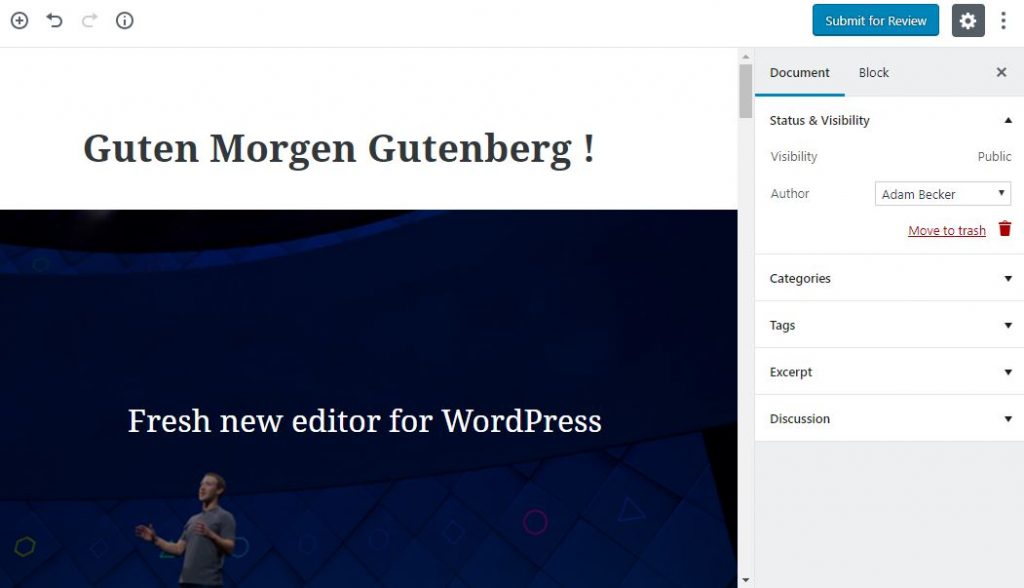
Guten Morgen Gutenberg
Guten Morgen Gutenberg – the fresh new editor for WordPress. If you have a WordPress website / blog that is running version 4.8, the you would have surely seen the popup asking you to try Gutenberg as the default editor. Have you gone ahead and actually tried Gutenberg for WordPress ? Resistance to change is the human nature and there will be a lot of people who wouldn’t want to go away from the classic WordPress editor. However with time, I’m sure there will be many people who’ll fall in love with Gutenberg. And WordPress knows this, hence even after WordPress 5.0, the classic editor will be available as a plugin. (Another plugin ? How many plugins you have on your WordPress site ? Let me know in the comments below)
Clean Modern Editor – Gutenberg
WordPress has been toying with the classic editor for quite some time now. Remember the ‘justify‘ option being moved out of the editing pane. Those were some of the minor changes, however Gutenberg is a major change. The new WordPress editor is clean, clutter free and modern. The initial feel of Gutenberg reminded me of the editor I saw on Medium. (Did you notice this too ?) But found many new features as I digged in. And I feel these changes are going to make writing a post a lot easier. Apart from the fresh and clean editor, there are a lot of additional features added. Even though the pane is gone, the features are all there, just that they are hidden. Which means you get ample space for distraction free writing.

Blocks for distraction free Writing
Gutenberg does away with the old tools pane and instead introduces blocks. Blocks are a new feature addition to WordPress instead of the TinyMCE toolbar. There’s an insert button that allows you to add different blocks to the post. It can be the traditional text block, image block, video etc. And if you think, every time hitting the Insert button is tedious, WordPress has another option. It provides an autocomplete option by just using / (Looks familiar right ? Slack ?) So that makes writing even more quick and seamless.
Make way for Tables
Creating tables in WordPress is time taking if you go the HTML way. Else you use a plugin to simplify things. Do you use plugins to create tables in your post ? I’m sure there are many who do. But with Gutenberg, creating tables have become easier than ever. The new WordPress Editor provides quick and easy way to create tables.The table block will allow you to add simple tables. This is a handy feature if you use a lot of numbers, statistics in your articles.
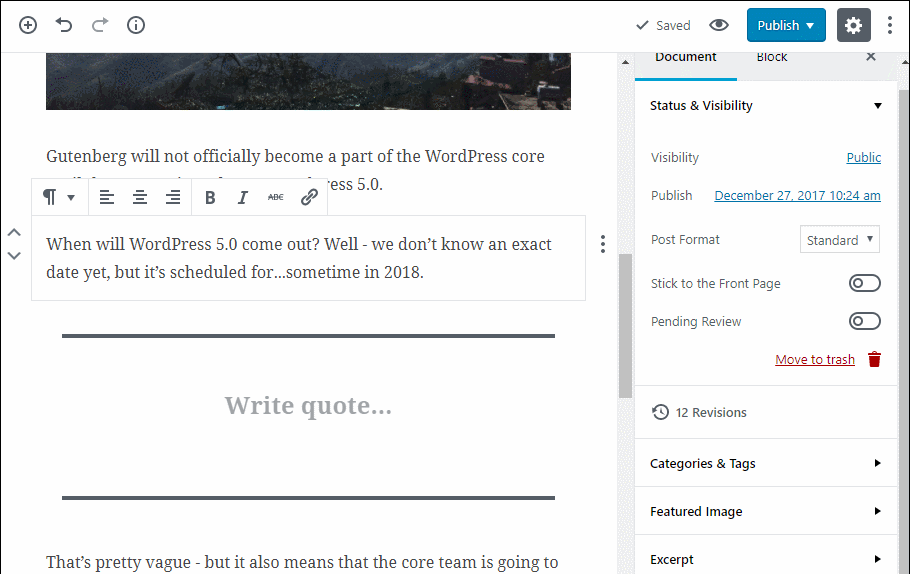
Add Buttons to your Post
Adding a button to your post was always a difficult task. One had to either code the button in HTML view or use a third-party plugin that allowed you to have buttons in your post. Gutenberg now allows you to add simple buttons to your posts. That’s a great asset for any digital marketer as they can now have Call to Actions linked to this button. This will not only help them get more readership for their blog/site, but will also help them generate leads & make sales. See how a simple feature addition can make such a huge difference ?
Live HTML Blocks for the Geek within
Even with a whole bunch of new features in Gutenberg, there will be few things that the editor might not allow. For instance modifying a link to be nofollow means switching to HTML view. Or adding a badge of some sort on your post often meant adding the same in the HTML view. But with Gutenberg, there is a Live HTML block that allows you to quickly see the preview of whatever you’ve coded. Since this is on the fly, you don’t have to switch back and forth to see the changes made. Another handy feature for anyone who uses HTML codes a lot.
WordPress Gutenberg Editor – Yay or Nay ?
What I’ve mentioned in this post are just a few of the features of Gutenberg. These are the features that I found to be unique and aid in distraction free writing. One good thing is that WordPress as provided this as a plugin now which will replace the classic editor in 5.0 release. Even then, if you would want to get back to the classic editor, it will be available via a plugin. Overall, the WordPress Gutenberg is a Yay for me. I certainly liked the new interface and the beautiful features provided. The aim is to allow you as much space as possible for writing without affecting formatting options provided. That’s about my views on the Gutenberg editor for WordPress, what do you think ? Share your thoughts in the comments below or tweet to me @Atulmaharaj
 SocialMaharaj Technology, Travel, Food et al
SocialMaharaj Technology, Travel, Food et al
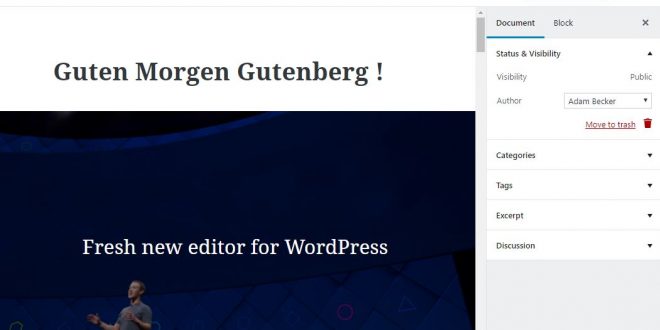



An informative post and easy to understand. I’m going to look deeper into Word Press Gutenberg after reading this. Thanks for the share!
This editor looks interesting. Thanks for sharing 🙂
Yes it is, refreshing 🙂 Thanks.