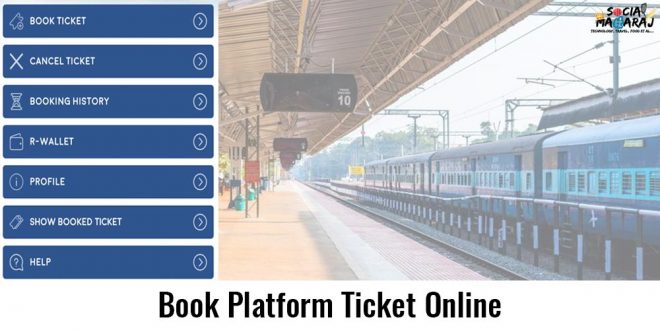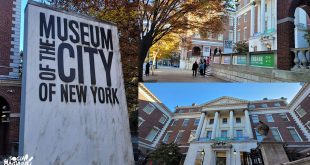Traveling by train has its own charm. Meeting people, long duration journeys and of course the railway station vibes. Those were the days. Today with the advent of technology, you have everything online. You can now book train tickets online and also book platform ticket online along with book food online for your train journey. It’s amazing how things have changed. In this post I’ll talk about the steps to book platform ticket online in India.
Indian Railways goes digital – book platform ticket online
I don’t know if you remember or not, but I used to queue up along with my dad at railway station to reserve the tickets. Back in those days, booking ticket online wasn’t an option. We had to fill a form with the details of the passengers, destination, train, class and everything else along with paying in cash. Especially for booking tatkal tickets, we had to go early. The queues used to be long especially during school holidays and festivals. Sometimes we had to stand for hours in the queue to get the tickets.

But with technology taking over, we don’t see as many people at railway station to book tickets. Most of us book ticket online for Indian Railways. Thanks to the UTS App by IRCTC, we can now book mmts train tickets online too. Not only that, we are now able to book platform ticket online. Below are the steps for online platform ticket booking.

How to book platform ticket online
Step-by-Step guide to Book Platform Ticket Online. Follow the below easy steps for online platform ticket booking using the IRCTC UTS App. Follow this easy guide to book platform ticket from your mobile phone and avoid queuing up at the railway station. It’s super easy and convenient.
1. Install the App & Register
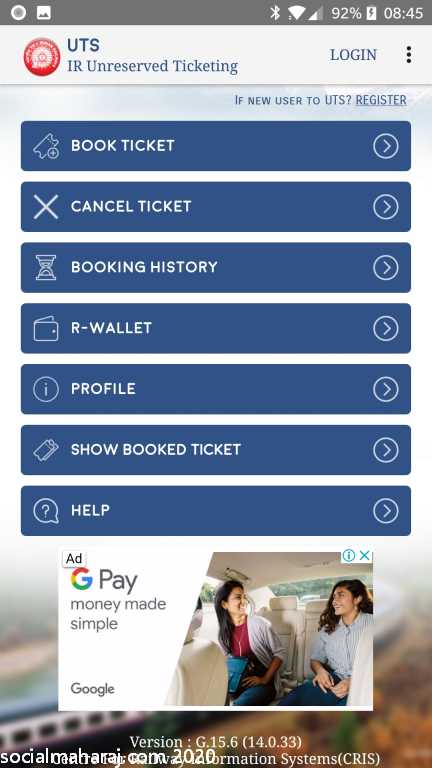
.
First and foremost you need to install the UTS app from Play Store and register yourself. It asks for a few details along with mobile number that is mandatory. Once registered, you will be taken to the home screen of the app where you will see a screen like the one shown above.
2. Choose Book Platform Ticket online
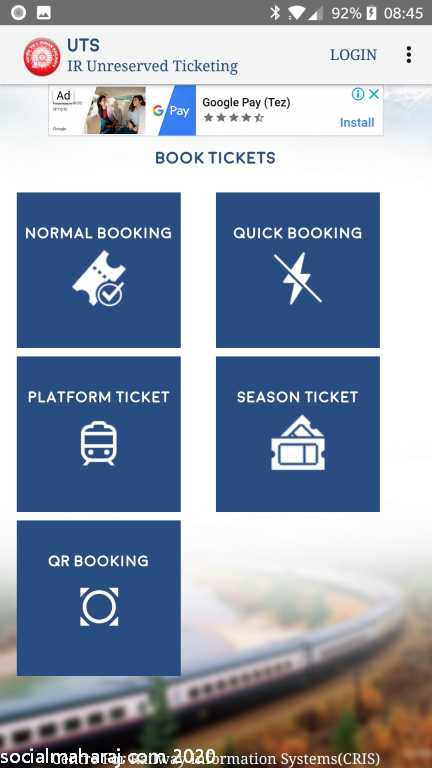
.
Post registration, you can login to the app and will see the following list of options. Choose Book Ticket option. You will be shown a list of options to book Normal Ticket, Season Ticket and Platform Ticket. Choose Platform Ticket
The app provides with two options to book platform ticket online: Paperless and Paper. I prefer Paperless. Choose the option and proceed.
3. Select Railway Station
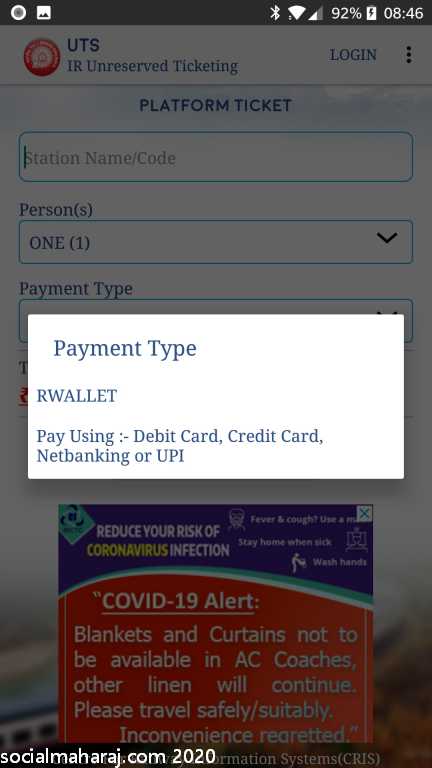
.
The UTS app is location enable and WILL NOT WORK if location is not enabled. Based on your location it will list the nearest railway station. Choose the railway station and mode of payment. You cannot book a platform ticket for another city from elsewhere since the app uses your location to determine the nearest station.
4. Make Online Payment
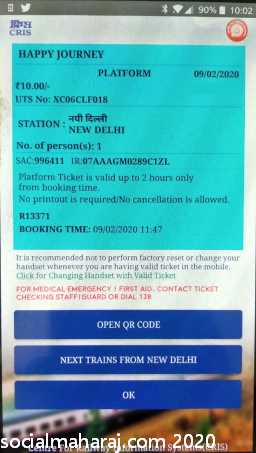
.
You can either use R-Wallet or Credit/Debit card to book platform ticket online. Make the payment and you’ve successfully booked platform ticket online. You will get a ticket like the one shown above which you can show to the TTE when asked at the Railway Station. I had used this facility to book platform ticket online for New Delhi railway station.
You see how easy it is to book platform ticket online. These were the steps for online platform ticket booking using the IRCTC UTS App. It’s a great help as we are able to book ticket online. No more you have to stand in queue at the station just to purchase a platform ticket.
Conditions to Book platform tickets online
- The smartphone should be GPS enabled to book paperless ticket.
- The paperless tickets are not allowed for cancellation.
- The journey should commence within one hour after booking paperless ticket.
- Users can book platform ticket online from mobile application
- If the passenger is not able to show the ticket on mobile then it is considered as ticket less travel.
Use UTS App to Book Platform Ticket Online
You see how easy it is to book platform tickets online now. Though I travel more by flights, whenever I use trains I use the UTS app for unreserved ticket online booking. Whether it is to book mmts train tickets online or to book platform tickets online. I highly suggest you all also to use the app and make your travel simpler. Have you tried to book platform ticket online earlier ? How was your experience ? Did you face any issue booking tickets online ? Mention in the comments below or tweet to me at @Atulmaharaj or DM me on Instagram.
 SocialMaharaj Technology, Travel, Food et al
SocialMaharaj Technology, Travel, Food et al