Humans have created some of the most extraordinary things in the world. From the Pyramids to Tesla, humans are evolving at a rapid pace. And in this age of technology and the internet, did you know we generate about 2.5 quintillion bytes every day! And with that massive amount of data, a new field of Data analytics evolved.
Today we are able to get so many insights into whatever we do. From the zen modes on the phone that tell us how much time spend on the phone to Google Analytics that tells us how many people visited our websites. Now we suddenly have a strong contender in Microsoft Clarity. Like MKBHD would say “I’ve been using Microsoft Clarity for a few days now…” and here are 5 Killer features of Microsoft Clarity that blow away Google Analytics
Google Analytics – The first step towards webs analytics
If you speak to any blogger or a webmaster, Google Analytics will definitely find a place in your conversations. Google Analytics is the first step towards web analytics for most of them. And over the years the integration has become so much simpler than even a non-technical person can integrate their website/app with Google Analytics.
However, the trick is in understanding the metrics. Google Analytics has evolved over the years and has added new features. Features like Goal conversion, Google Search Console Integration, Real-time views are some of the features that I absolutely love about Google Analytics.
Microsoft Clarity – Google Analytics Contender
While the whole world is busy with new smartphone launches, PS5 launch, Microsoft slowly throws in Microsoft Clarity – a web analytics tool that is a strong Google Analytics contender. Clarity, as Microsoft defines is a user behavior analytics tool that helps webmasters know how users are interacting with your website. On one side Google Analytics tells you how the user reached your site, how long they stayed, and the likes but Microsoft Clarity takes it a step further.

5 Killer features of Microsoft Clarity
With every product, there’s one question that everyone asks “What’s the USP?” and with Microsoft Clarity, they seem to have filled the gaps that Google Analytics left. However, before I go on, let me tell you that while Clarity gives you some exciting new insights, the drill-down functionality is still not like Google Analytics.
For instance, with GA you can drill down to the city level for a location. That is not possible yet with Microsoft Clarity. However, below are the features of Microsoft Clarity that I absolutely loved.
Session Recordings
Session Recordings has to be the stand out feature of Microsoft Clarity. As the name says, you get to see a recording of all the sessions that took place on your website. So while Google Analytics tells you that the user stayed on your page for a minute, Microsoft Clarity shows you what exactly the user did for that 1 minute on your page.
All the scrolls, clicks, are recorded and it recreates exactly what a user did on that particular page. It however masks quite a few details like dates or any such information.
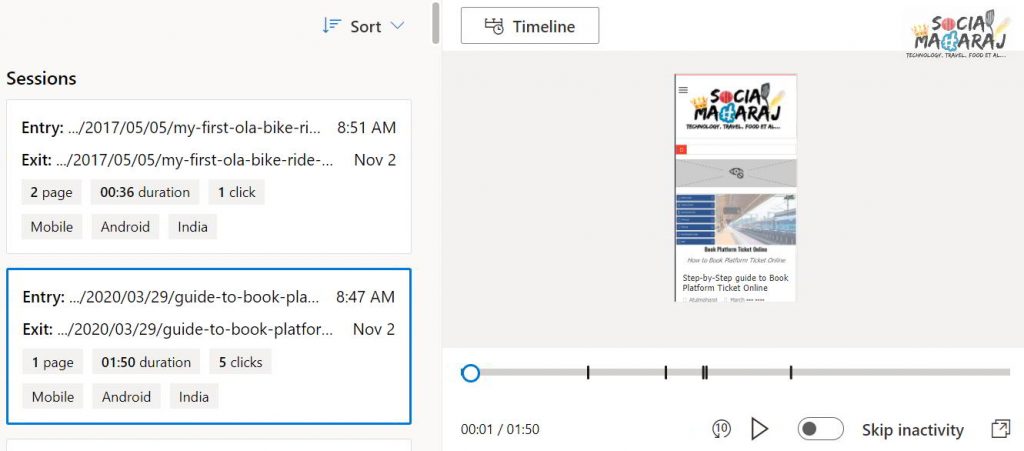
This is quite useful to understand how the user behaves on a page and accordingly device a strategy. Probably a better content strategy, placement of CTA buttons, advertisements, etc.
Session Heatmaps
Another cool feature of Microsoft Clarity worth mentioning in Heatmap. For every session, Microsoft Clarity creates a heatmap too. The heatmap shows you where the user clicked, where the user tapped, and where the user scrolled along with the hot and cold region distinction.
The heatmap is quite useful again to understand where most of your users are clicking or interacting with your page. Using these analytics, you can take a decision to place a CTA in the region or change the design of your site to convert more leads and so on.

Apart from these two killer features of Microsoft Clarity, there are a few small but important features of Microsoft Clarity that I absolutely loved. Right on the homepage, it gives you a few critical insights that Google Analytics still doesn’t have. And those features of Microsoft clarity are
Dead Clicks
As the name says, these are the clicks that are recorded when nothing happened even after the user clicked on the page. This is extremely useful to understand if something is wrong with your page. If there’s a button that the user needs to click but that’s converting into a dead click due to some Javascript or rendering issue, this metric will be highly helpful. I haven’t witnessed anything here yet, so can’t comment much.
Rage Clicks
These are the clicks that the user did rapidly in the same area in a short amount of time. Especially if there’s a CTA button or even an advertisement that a user tried to click multiple times (may or may not be intentional) This can be helpful to distinguish a human from a bot, but again, I didn’t see any metric here so can’t comment much.
Excessive Scrolling
This metric tells how many sessions have had instances of excessive scrolling. Quite helpful to know if your new theme or a new advertisement on the page is creating layout issues that the user has to scroll more than normal. Or if the font size has changed due to some misconfiguration. In such instances, this metric can come in handy.

Apart from these features, there are Quick backs metrics that tell if a user quickly navigated back from a page. Then there are Javascript errors that tell how many sessions have had Javascript errors. Now like I mentioned earlier, most of these metrics are quite helpful however there’s no further drill down on this.
By that what I mean to say is, if 40% of the sessions had Javascript errors, which pages had it? what was the error? These are the things that Microsoft Clarity isn’t able to tell at the moment.
Is Microsoft Clarity worth a try?
Well, in the short time that I spent with it, I can say it’s worth a shot. It all depends on the data based on which the tool will generate results. However, the killer features of Microsoft Clarity that I mentioned are extremely helpful for a webmaster. In my next post, I’ll show the steps to integrate Microsoft Clarity with your blog/website.
Till then, share your thoughts on Microsoft Clarity, what do you think about the killer features of Microsoft Clarity? Don’t they blow away Google Analytics? Mention your thoughts in the comments below, tweet to me at @Atulmaharaj, DM me on Instagram, or Get in touch with me.
 SocialMaharaj Technology, Travel, Food et al
SocialMaharaj Technology, Travel, Food et al


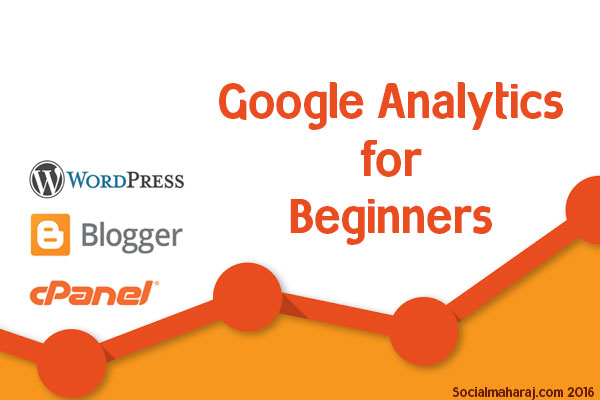


Sounds like an interesting tool. Though considering how little I use GA, not sure if I should really be adding another tool right now!
It’s better to stick to one tool. Thanks for dropping by:)
I need to check out Microsoft clarity
You could Amritaji, as mentioned this isn’t as detailed as GA but gives some additional insights.