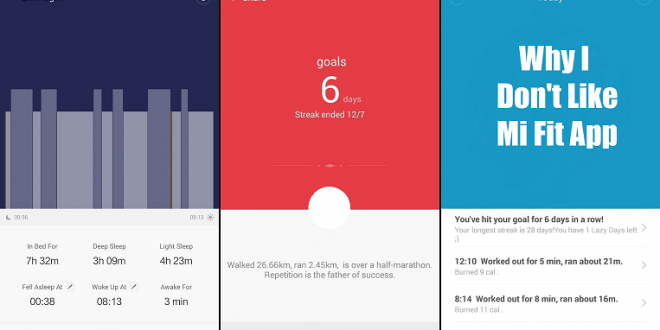Let me start by telling you that I’m not a fitness freak. However I do make it a point to walk for some time every day. Again, if you have been following my blog for some time now, you would have seen that I’ve purchased and reviewed the Mi Band 3. In the post here you can find the detailed review of Mi Band 3 after using it for a couple of weeks. I had also purchased the first edition of the Mi Band and reviewed that too here.
Now in both these posts I have also mentioned that you need to use the Mi Fit App to take the full advantage of the Mi Band. However, I’d like to point out that the app even though with a good UI, there are few flaws in the Mi Fit App. So here’s Why I don’t like the Mi Fit App.
Workouts never work
It is understood that the Mi Fit app requires Bluetooth to function. It needs this to be connected to the device for various reasons. Mi Fit App also has a feature of tracking work out where in you can use the type of work out that you would want to track and hit the play button. That part of the app requires you to switch on the GPS on your smart phone. For walking it is justified that it is required to track your route and provide in-depth details.
But even with walks, the app fails to connect with the GPS and plot the route. Most often all I see and error which says “GPS signal is weak please move to an area where it is better” Well, all the other apps like Uber, Swiggy have no issues connecting but Mi Fit doesn’t connect. So that’s one of the major flaws.

Pairing Mi Band with Mi Fit isn’t easy
Please note that this doesn’t happen always. Pairing Mi Band 3 for the very first time isn’t an easy task and takes a while to find it. It will keep searching and fail with errors saying device not found. However, one of the hack to pair Mi Fit with Mi Band is to switch on the GPS for faster pairing. Wondering how this happens ? Have a read at this.
Mi Fit data to Google Fit doesn’t sync at one go
I’m sure you know about the Google Fit app. I had used it earlier and the app has been revamped if you have used it recently. The details like Move Points and Heart Points are a good way to keep anyone on the toes. However, one doesn’t always take their mobile when exercising or hitting the gym. In those cases even though the details are recorded by Mi Band which then sends it to the app. But when you want to see the same on the Google Fit app, many a times the exercise doesn’t sync (the steps in my case). And that gives you false readings. So you have two different fitness tracking apps and are giving different values. If any of you are serious about fitness, you should stick to only of the fitness app.
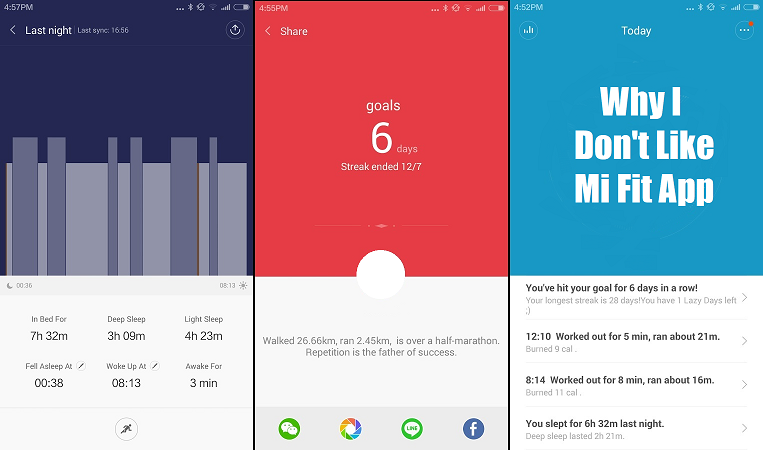
These were few of the reasons why I don’t like the Mi Fit App. The app experience is pretty good and intuitive and would love to use it. I’ve unpaired the Mi Band 3 with the Mi Fit app and I’m trying out other apps. I’ll be soon posting a review of the Mi Fit App with the other app I’m using along with the reason for the switch. If you think that I’ve mentioned something wrong here or have missed out anything, please mention it in the comments below or tweet to me at @Atulmaharaj
 SocialMaharaj Technology, Travel, Food et al
SocialMaharaj Technology, Travel, Food et al