I can proclaim that blogging is no more just a hobby. It’s slowly and steadily becoming a main stream career option. From school students to super moms, everyone is joining the blogging bandwagon. And it’s nice to see that people are finally contributing to the internet. Be it in the form of stories, anecdotes, travel and food reviews or gadget / auto reviews. There’s so much original content being generated (and consumed too). With so much of blogging around, brands have realised the potential of blogging. Many brands are approaching bloggers for a review post of their product or with a product placement strategy. Brands (read Good brands) are interested in the number game. They are keen to have a close look at your blog statistics (Alexa Ranks, Domain Authority, Visitors etc.) and bloggers too are paying a lot of attention to it.
With so many metrics around, Google decided to pitch in an app that will help bloggers to find these metrics along with other insights to help you blog better. Well I too have a app for bloggers to share their blog posts – Blogzzy. Anyways, Google pitted a new app – Blog Compass – aimed primarily at bloggers. However, it is still in beta phase though. Further, I’m proud to say that I’ve been one of the first bloggers to test this app – months before it was available with other platforms like IndiBlogger. Around May, I was approached by the team to use Blog Compass and share my inputs. Well, now that it is available for all, here are the Top 5 features of Blog Compass that I like.
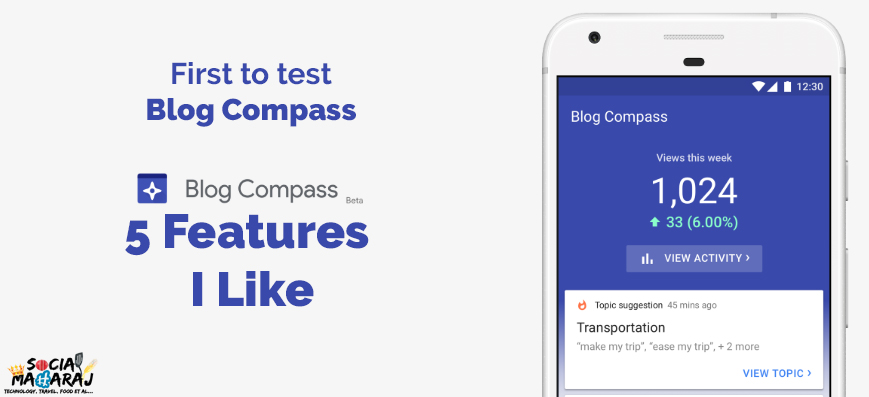
Top 5 Features of Google Blog Compass
Visitor Stats
The Visitor Stats is at the heart of Blog Compass. The first screen you see after launching the app is the visitor screen. It by default shows the percentage change in number of visitors from the last 7 days. I would still prefer a weekly chart like the one in Jetpack for WordPress. Since this is connected to your Google Search Console account, the visit stats are pulled in from there along with some algo in place. The app shows a clean chart for weekly, monthly, and yearly stats along with the traffic sources.
Search Stats
Blog Compass also shows some interesting stats about how your individual posts are performing on Google search. These details are already present in the Google Search Console, but it takes some time to find it. Google’s Blog Compass shows the list of posts along with the search term for which the post showed up in search results. Not only that, it also shows how many times it was shown and how many time people actually clicked. These are some great insights helpful for any blogger.
Topic Suggestions
We know Google is the biggest search engine in the world and their insights have got to be the best. Harnessing the huge amount of search queries, Blog Compass takes advantage of that and suggest topic for you to write. If you are running out of ideas to write a post, do head out to the Topic Suggestion tab. These show the trending topics as well as topics related to your blog niche. Another great idea to implement. I’m sure most of us run out of ideas to blog and that’s when this will be most helpful.
Achievement Badges
One reason why I envy YouTubers is the support from the platform. The Silver, Gold, Diamond Play Buttons, Creator Camps etc are only encouraging creators to upload more quality content. And something of that sort is really missing for the Blogging fraternity. There are some like Indiblogger who are rewarding bloggers with Top Post and Indian Blogger Awards, but I don’t know anything that is happening on a larger scale. (If you happen to know any, please mention in the comments below) Google is trying to it’s bit with the Blog Compass app. The app rewards bloggers with badges for number of visitors, number of posts and much more. These badges can be earned on a monthly basis and are purely based on the numbers your blog generates. I’d say this is a small but great step in the right direction – Motivate Bloggers to produce quality content.
Learning Centre
Last but not the least, the learning Centre in Blog Compass is quite insightful. From giving tips of best practices to write a post to increasing readership of your blog, Blog Compass provides some really helpful articles. Not only these, but articles about SEO, Webmaster tools and things of that sort too are present. The list is nicely curated and the information that this part of Blog Compass provides is helpful.
So that were the 5 Features I liked in Blog Compass. I’m fortunate that I was chosen by Google to test Blog Compass much before it was released for public. The app is available only for Indian Bloggers and is currently in Beta phase. One can connect their Blogger.com Blog as well as WordPress.com blogs. If you have a self hosted WordPress blog, then you should have the Jetpack plugin activated by default, else this doesn’t work as expected. So use this app and see how helpful it is to you. Share your experience in the comments below or tweet to me at @Atulmaharaj
 SocialMaharaj Technology, Travel, Food et al
SocialMaharaj Technology, Travel, Food et al
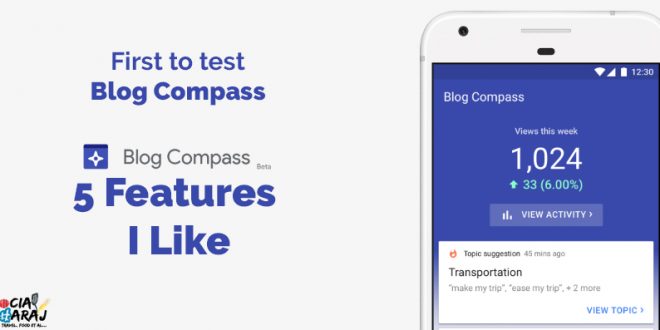



Nice review 👍 Atul. Interesting features.
Thanks for sharing 🙂
Thanks Sirji 😇
Congratulations for being the first to review Blog Compass!
As the name suggests, it appears to me that the app does provide the insights that a blogger needs to steer its way ahead with clear picture.
Thanks Anaghaji, yep its quite insightful and provides important metrics for your blog.
Good to know about the app, let me tell you a secret(dont reveal please)…i tried to test the app but it gone over my mind, need to invest time to understand.
Oh, I would agree that setting this up might take some time though. But trust me it’s quite helpful. Let me know if you face any issues. Happy to help as always 🙂
The truth is, after asking for so many helps now i am feeling hesitated , i know you are always there, your suggestions and tips has solved many problems related to blogging.
Why ? You shouldn’t be. Whatever issue you have just DM irrespective of how big or small it is. Ill always be happy to help 😇
Seems to be a good app. We need all the help to improve our blogging. I will download the app and see how well I can utilise it.
Yes, this is an insightful app that gives all the relevant details you need for your Blog.
Useful post. I am using this too, so it was good to know more from you.
Thanks Sirji, any improvements you’d want to see ?