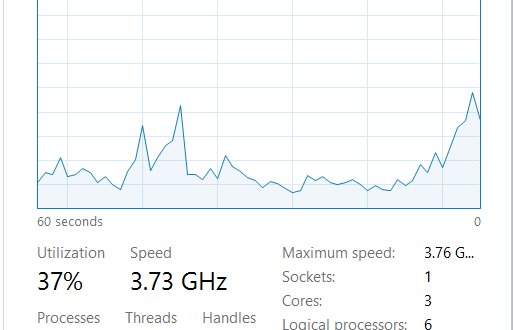A slow PC is a dead PC. If a PC is taking ages to perform an action then it means that it is getting old and needs some tune up. Nobody likes a slow PC, we all want the action to be completed in a snap. And many times due to the software problem, we humans show are anger on the hardware ! Yes, if the software is hung, why are you hitting the keyboard ? Well, there may be many reasons for a slowing PC – lot of programs running at one go, less storage to name a few. I’ve faced this issue a lot, the PC slows down so much that it takes ages for an application to load. So based on my experience, here are 5 fantastico tips to speed up your PC.
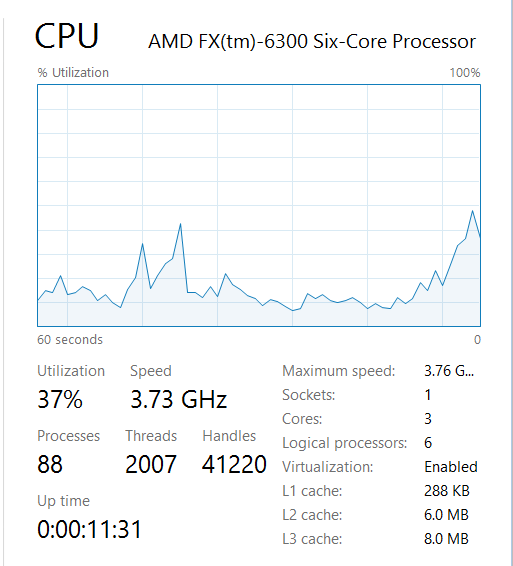
1. Close all the unnecessary programs and the background services that are running. You might not be aware, but when you launch an application, it might trigger something unnecessary that will hog your memory in running in the background. So here’s a fantastico tip to get rid of unnecessary programs, hit Ctrl+alt+Del and in the task manager navigate to services and check the services that are running. If your PC is running slow, you might see some unnecessary application running. Remove that and get an instant boost in speed.
2. Shut down startup services. When you install a new software, there are high chances that it will install a service and will launch every time you boot up your machine. In such cases turn of these services since it will eat up the precious memory and CPU time at boot and you need to wait a long time before the system is ready to be used. To do so, Hit Win Key + R and type msconfig. In the new window navigate to Startup and uncheck all the services that are not required. This can include app specific update services, app startup at launch etc. Follow this fantastico tip to speed up your boot up and your PC.

3. Defragment your hard disk. This is something that you might not do frequently. Let me first tell you what fragmentation is. Hard disk has small blocks where the data is stored. Now when you install an application, few blocks in the hard disk are blocked. When you uninstall an application, those blocks are free. However, the CPU keeps allocation new blocks to new applications, however the free ones aren’t used thus reducing the system efficiency. Thus it’s a good practice to defrag your hard disk once every quarter. To do so, open My Computer->Choose a partition, Right Click->Properties->Tools->Defrag. Utilize this fantastico tip to boost your PC.
4. Remove unused applications. You may have installed few application because of some work at some point of time. However you are not using them now. Hence its a fantastico idea to uninstall these programs and free up space. Unused programs, might have some process running which you might not be aware of. Hence getting rid of unused and unwanted programs is a must.
5. If nothing working, it’s time to upgrade the RAM of your system. How much ? Well that actually depends on your usage and which type of applications you use. For today, a 4GB RAM is sufficient for a normal use. It will assist your operating system as well as help you run memory intensive applications. If you need more, you can very well go for it. I recently upgraded my RAM to a Corsair 8GB RAM. You can read the review here.
So these were some of the fantastico tips for speeding up your PC. If nothing works and if your PC is 5-10 years old then you probably need to get a new PC. Or downgrade the operating system so that your system would be able to handle it. So I hope these tips will help you speed up your PC. If you enthusiastic, you can overclock your computer too. If you are doing so make sure that you have appropriate cooling solutions like the one shown here.
This blog post is inspired by the blogging marathon hosted on IndiBlogger for the launch of the #Fantastico Zica from Tata Motors. You can apply for a test drive of the hatchback Zica today.
 SocialMaharaj Technology, Travel, Food et al
SocialMaharaj Technology, Travel, Food et al