I spend a lot of my time in front of my computer or the iPad either working on something or blogging. So my desk has literally become my home and the keyboard is my new friend. So keeping my desk clean and clutter-free is the most important thing for me. For that very reason I had purchased the Logitech MK220 Wireless Keyboard and Mouse Combo – the best wireless keyboard and mouse combo available in the market today – the MK220, read my review on the product here. Today I was at the GVK One mall, Banjara Hills, Hyderabad and saw Logitech having set up a pavilion to display it’s range of new wireless devices including mice and keyboard. The range of wireless keyboards definitely caught my eye and thanks to Logitech for giving me the Logitech K380 Wireless keyboard. So here’s my short review on the Logitech K380 Wireless Keyboard. And btw, I’m writing this post using the Logitech K380 😉

Logitech K380 Wireless Keyboard packaging
The K380 comes packed neatly in a mini carton with a great combination of Green and Blue color. The box contains minimal items – the regulatory document and the keyboard itself, packed neatly. The keyboard is very sleek and slim. The entire length of the Logitech K380 is somewhat like a foot fule – or maybe less. Even though this is a ‘mini-keyboard‘ it has all the required functions – the win key, function keys, arrow keys etc. minus the numpad. The keyboard has a On/Off switch at the left had side along with 3 ‘distinct’ blue buttons on top that will allow you to switch between different devices. Yes ! The Logitech K380 and the K480 allow you to toggle between 3 devices with just a click. So if you are typing on the iPad and you suddenly want to type something on your desktop, simply press the distinct blue key to switch between the devices.

Setting up Logitech K380 Wireless Keyboard
Setting up the Logitech K380 is a breeze. The product comes with a couple of AAA batteries so you don’t need to put in batteries up front. Switch on the keyboard by toggling the on/off switch. Once you do that you will see a light blink and the three LEDs above the distinct blue keys light up. To pair with your iPad or Android device, simply turn on the Bluetooth on your device and make sure it is visible. Then press one of the ‘distinct’blue’ keys till the LED above it blinks quickly. This means it is looking for a device to pair with. Once paired, you will see the keyboard in the devices list. Simply tap the keyboard and you are good to go ! The onscreen keyboard will quickly disappear so that you can use your keyboard.
Usage review of Logitech K380 Wireless Keyboard
The keyboard is simply amazing. You can see how much I’ve typed till now and trust me I haven’t faced any issue. The keys are small though (or maybe my fingers are big ;)) but you will easily get used to it. The buttons are smooth and don’t require much pressure thus making typing a breeze. The keyboard is very responsive and there is no lag whatsoever while typing. All the features of the touch keyboard – selecting, formatting text is just like using you normal keyboard – Ctrl + B for bold and so on. The keyboard also has features to navigate on the device ensuring that you don’t have to touch the screen offer to navigate. Further switching between devices works great too. Though it takes a second or two to switch between devices, but does it nicely. I won’t say it is seamless, but definitely a great tool if you are working on multiple devices.

Final verdict on Logitech K380 Wireless Keyboard
The Logitech K380 Wireless Keyboard is a great, handy device. Being slim and sleek makes it a great choice for travelers and bloggers like me who are constantly typing or mailing. Even though it is small in size, the keyboard packs in all the features of a standard keyboard sans a numeric keypad. The responsive keys and neat design makes typing a breeze.
[adrotate banner=”15″]
The only downside of the Logitech K380 is the that it lacks a cradle to rest your device. The same is however present in the Logitech K480 wireless keyboard. The K480 has a cradle to place your device at a comfortable angle making it easy for you to type. Further it comes with a ‘regulator’ to switch between devices. So if you are looking for a handy Wireless keyboard then the Logitech A380 is the perfect choice, however my suggestion is go for the Logitech K480 only because of the cradle that will make typing more easy !
 SocialMaharaj Technology, Travel, Food et al
SocialMaharaj Technology, Travel, Food et al
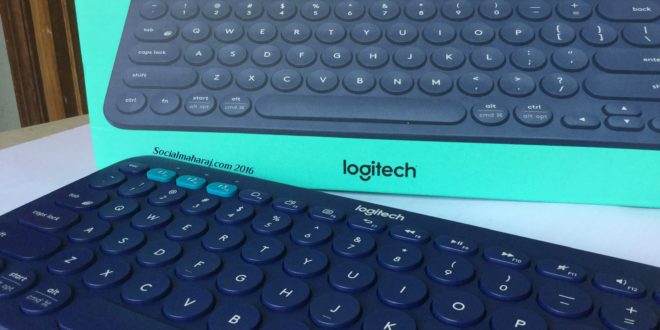



Thank you for your article it was a wonderful read
Liked your article and way of writing!! Helped me to choose the wireless keyboard that I need for my use.
Thank You ! Glad you found this helpful.