I’ve always been fascinated by apps and tools that simplify our lives. From helping us calculate the mileage of our vehicles to helping us become fit. While I did engineering going with the flow, I do love to create apps. I wouldn’t call myself an ace coder or the geek who knows everything. However, I know the functional aspects of a lot of things from web development to Android to Azure and AR/VR as well! So when work from home started for me, I got some time on hand to rekindle my hobby of tinkering and explore. And that’s when I decided to get a Raspberry Pi 4.
I’ve already used an Arduino Uno back in college and did some tinkering on it using LEDs, motion sensors, Java programs, etc. But Arduino is quite restricted in my opinion. While I’ll talk about the Raspberry Pi vs Arduino in a different blog post, in this post I’d like all of you to meet my new Raspberry Pi 4!
What is Raspberry Pi?
Before I talk about what is Raspberry Pi, I need to explain a few things that will help you understand Raspberry Pi better.
Single-board computers – SBC
I’m sure most of you would have seen a desktop computer and some of you might even know that components inside a desktop computer can be added/removed. So you can have a new processor, RAMs, increase storage, use a graphic card, etc. While this is at one end of the spectrum, we have something called a single board computer or SBC at the other end.
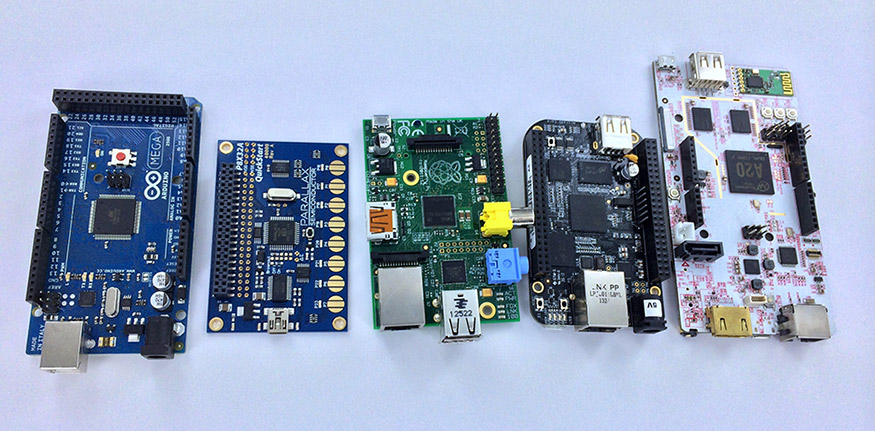
Single-board computers as the name says is a computer built on a single circuit board. SBCs don’t rely on expansion slots like desktops and everything is available on that single board. From the processors to RAM, WiFi, LAN, etc. everything is on this single board computer. Single-board computers are often used for development purposes or educational purposes. These are great for showcasing prototypes, proof of concepts, etc. Their size, features, and price make them perfect for such tasks.
The Raspberry Pi
When you talk about single board computers, one of the most popular names that come up is the Raspberry Pi. Raspberry Pi is a single-board computer developed by the Raspberry Pi foundation. It comes with features like a USB port, display ports, Ethernet ports on the device which makes it a good basic level computer in itself. The credit-card-sized computer also allows you to connect sensors and other IoT devices to it which can be programmed for various use cases.
The first version of Raspberry Pi was launched in February 2012. The first version had 256MB of RAM with an onboard SD card which could boot up any Linux based operating system. The Raspberry Pi evolved over the years and is currently in its 4th generation – The Raspberry Pi 4. As per the information from the Raspberry Pi foundation, there are about 30 million Raspberry Pi devices that were sold till December 2019!
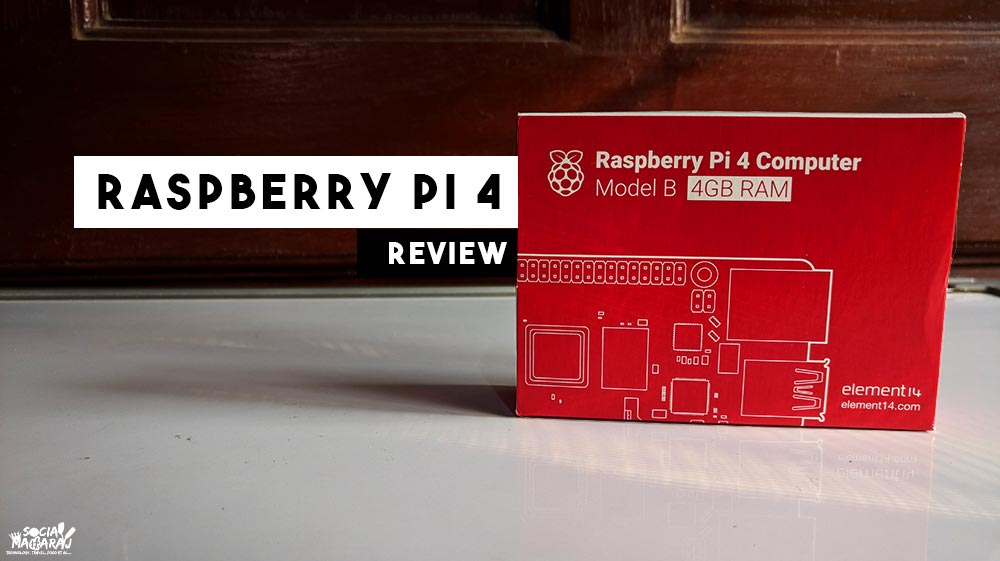
Another reason for the popularity of the Raspberry Pi is its price. It’s one of the most feature-loaded and yet a budget single board computer available today. The Raspberry Pi 3B is available for 3000 on Amazon while the Raspberry Pi 4 starts at Rs 3900 on Amazon. At that price, these are surely the best.
Further, one thing to know is that the board is sold without any accessory, even without a power cable. So you need to purchase them separately. Since this was my first Raspberry Pi, I decided to buy a Raspberry Pi Combo Kit that comes with all the essentials like the case, cables, memory cards, manuals, etc to kick start my journey on the Raspberry Pi 4 4GB.
Meet my Raspberry Pi 4 – 4GB
Now that I had time on had, I wanted to spend time learning and tinkering with IoT devices, work on some small real-life projects that I wanted for my house, etc. And for that, the Raspberry Pi 4 seemed perfect. It comes in 3 variants – 2GB/4GB & 8GB RAM variants. 2GB I felt was quite low while 8 seemed like a stretch. The Raspberry Pi 4 4GB hit the sweet spot both in terms of functionality and the price as well.

In terms of features, the Raspberry Pi 4 4GB packs a lot of punch making it a perfect device for tinkering. It can do almost everything a proper computer can do.
Features of Raspberry Pi 4 4GB
- 1.5Ghz Quad-Core processor
- 4GB DDR4 RAM
- MicroSD card slot
- 2 micro HDMI port
- Support 4K video playback
- 2 USB 2.0 ports
- 2 USB 3.0 ports
- Gigabit Ethernet
- 3.5mm audio jack
- Bluetooth 5.0
- onboard WiFi
- Ability to attach cameras and external screens via serial interfaces
- 40pin GPIO heads to connect sensors, appliances
Those are the features of Raspberry Pi 4 4GB. Doesn’t it pack a punch? There’s almost nothing that I cannot do with it. The GPIO headers can be configured to work with any sensors, code for which can be written in Python or any other programming language. And that’s another reason I got the Raspberry Pi 4 4GB. I can learn Python on it along with getting used to the Linux ecosystem by using commands and networking etc. Also helps me become proficient with my digital ocean VPS server as well 🙂
Raspberry Pi 4 Review
In the last few weeks, I’ve used my Raspberry Pi 4 quite a lot. In fact, it is powered on 24×7! I’m using the Raspberry Pi 4 as headless, meaning I don’t have a keyboard or mouse connected to it. It’s connected to WiFi and I’m using VNC viewer on my iPad to access it. It’s working perfectly fine.

In terms of performance, the Raspberry Pi 4 does pack a punch. Browsing on Chromium with 3-4 tabs on is a breeze. Also, the fact that Raspbian is a Linux distro, it’s pretty neat and light in terms of memory usage. The default OS doesn’t come with many software like office, paint, etc. so you need to install them based on your requirement. I’ve already one a couple of beginner projects about which I’ll share in the future posts 🙂 Overall, I’m totally loving my Raspberry Pi 🙂
Check Out My First Raspberry Pi Project – Push To Tweet!
Things you can do with Raspberry Pi
Now that you know about the Raspberry Pi 4 4GB, you must be wondering that Ok this is a mini-computer, what can you do with a Raspberry Pi 4 4GB? Well, there are so many things that can be done on the Raspberry Pi 4 4GB due to its processing power and also the low power consumption compared to a traditional desktop computer or laptop.
This means even if you keep it running 24×7, you would pay about 20-30Rs in your electricity bill per month. (depends on the load and your place of stay as well) While there are a lot of things that can be done, below are a few to help you understand the use cases better
- File Sharing server – you can store your files on the Raspberry Pi 4 4GB (or attach a USB hard disk) and then share the folder in your home network. That way you can access all the files stored from any device in your network.
- Media Server – You can set up a media server on your Raspberry Pi 4 4GB which can playback your photos & videos to any device in your network
- Home surveillance system – you can hook up a camera to the Raspberry Pi 4 4GB and use it as a home surveillance system and get a live feed of what’s happening around your house
- Innovative IoT Bots – you can connect some sensors on the Raspberry Pi 4 4GB and use the data from it to be shared on Twitter for example. As one of the projects I saw earlier is where you can set up a Raspberry Pi with a camera that would take a photo every time it saw a bird and tweet that photo! Isn’t that cool!
Say Hi to my Raspberry Pi
So that was my new Raspberry Pi 4 that I bought in December last year. While I’ve been spending considerable time with it already, how could I not write about it! I’m currently exploring social media automation bots that I’m developing to take care of my social media. Also, I’m working on auto back up of my blog along with NAS and media servers. So there are a lot of things in the pipeline! Did you like my Raspberry Pi? Say Hi by commenting down below. You can also tweet to me at @Atulmaharaj, DM on Instagram, or Get in touch.
 SocialMaharaj Technology, Travel, Food et al
SocialMaharaj Technology, Travel, Food et al
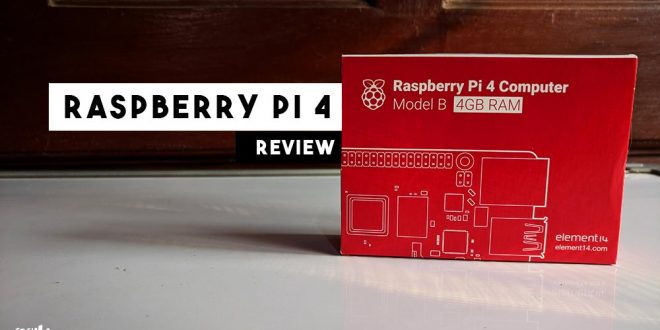



Even I want one now. I may be way too off here but can I use it to mine crypto as well?
Yes you can, but the processing power would be too less. I’ve seen some rigs where they’ve added GPUs to this to get more power. The best part here ofcourse is the power consumption.
Yup. That’s what made me ask this question. Pretty impressive.